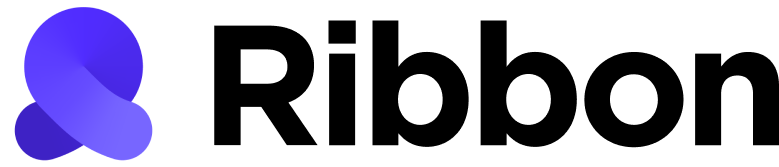💼 Conduct your first recruitment interview
This is a quick guide to conducting a recruitment interview using Ribbon API. Recruitment interviews can be viewed within the Ribbon platform, giving you an easy way to manage candidates outside of the API. Let’s create our first Interview - we’re going to create a simple job interview for a Produce Stocker at Walmart. We want to ask three questions:- Are you eligible to work in the US?
- When are you available to start?
- Can you tell me about your past experience working within retail?
Step 1: Create an Interview Flow
First, create an Interview Flow with these questions, by making aPOST request to /interview-flows with interview_type as recruitment.
Here we also optionally set is_video_enabled to true. This will collect video from the candidate during the interview.
interview_flow_id - you can use this ID to create single-use interview links.
Step 2: Create an Interview and Interview Link
Next, we create an Interview and single-use interview link by making aPOST request to /interviews using our interview_flow_id.
Here we optionally provide the email address, first name, and last name. These are used to display the interview and candidate within Ribbon. In order to view candidates on the Ribbon platform you must provide at least the email address.
interview_link above takes us here:
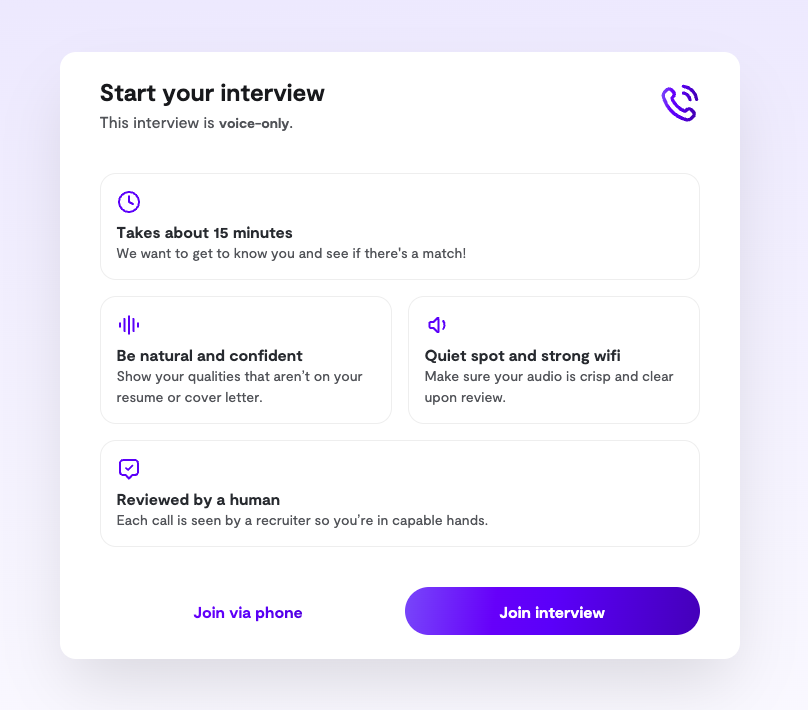
recruitment interview, we can also view and manage the interview from the platform:
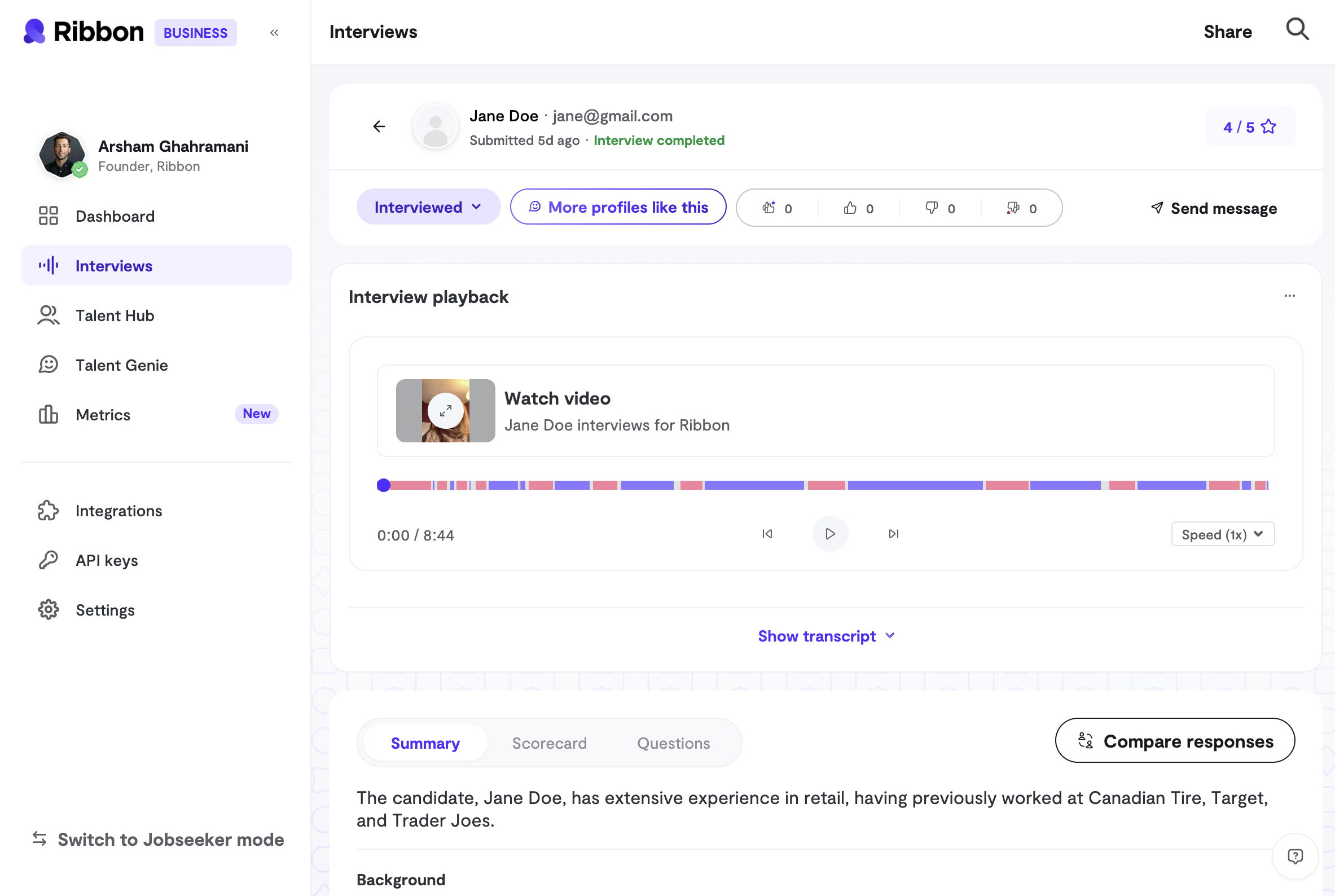
🔍 Retrieving interviews
You can retrieve a list of completed and incomplete interviews by making aGET request to /interviews
Quick start: conducting general interviews Supported Languages